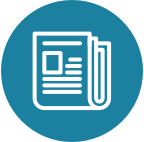cassandra.yaml file configuration
cluster_name
The name of the cluster. This is mainly used to prevent machines in one logical cluster from joining another.
Default Value: 'Test Cluster'
num_tokens
This defines the number of tokens randomly assigned to this node on the ring The more tokens, relative to other nodes, the larger the proportion of data that this node will store. You probably want all nodes to have the same number of tokens assuming they have equal hardware capability.
If you leave this unspecified, Cassandra will use the default of 1 token for legacy compatibility, and will use the initial_token as described below.
Specifying initial_token will override this setting on the node’s initial start, on subsequent starts, this setting will apply even if initial token is set.
If you already have a cluster with 1 token per node, and wish to migrate to multiple tokens per node, see wiki.apache.org/cassandra/Operations
Default Value: 256
allocate_tokens_for_keyspace
This option is commented out by default.
Triggers automatic allocation of num_tokens tokens for this node. The allocation algorithm attempts to choose tokens in a way that optimizes replicated load over the nodes in the datacenter for the replication strategy used by the specified keyspace.
The load assigned to each node will be close to proportional to its number of vnodes.
Only supported with the Murmur3Partitioner.
Default Value: KEYSPACE
initial_token
This option is commented out by default.
initial_token allows you to specify tokens manually. While you can use it with vnodes (num_tokens > 1, above) — in which case you should provide a comma-separated list — it’s primarily used when adding nodes to legacy clusters that do not have vnodes enabled.
hinted_handoff_enabled
See wiki.apache.org/cassandra/HintedHandoff May either be "true" or "false" to enable globally
Default Value: true
hinted_handoff_disabled_datacenters
This option is commented out by default.
When hinted_handoff_enabled is true, a black list of data centers that will not perform hinted handoff
Default Value (complex option):
# - DC1
# - DC2
max_hint_window_in_ms
this defines the maximum amount of time a dead host will have hints generated. After it has been dead this long, new hints for it will not be created until it has been seen alive and gone down again.
Default Value: 10800000 # 3 hours
hinted_handoff_throttle_in_kb
Maximum throttle in KBs per second, per delivery thread. This will be reduced proportionally to the number of nodes in the cluster. (If there are two nodes in the cluster, each delivery thread will use the maximum rate; if there are three, each will throttle to half of the maximum, since we expect two nodes to be delivering hints simultaneously.)
Default Value: 1024
max_hints_delivery_threads
Number of threads with which to deliver hints; Consider increasing this number when you have multi-dc deployments, since cross-dc handoff tends to be slower
Default Value: 2
hints_directory
This option is commented out by default.
Directory where Cassandra should store hints. If not set, the default directory is $CASSANDRA_HOME/data/hints.
Default Value: /var/lib/cassandra/hints
hints_flush_period_in_ms
How often hints should be flushed from the internal buffers to disk. Will not trigger fsync.
Default Value: 10000
max_hints_file_size_in_mb
Maximum size for a single hints file, in megabytes.
Default Value: 128
hints_compression
This option is commented out by default.
Compression to apply to the hint files. If omitted, hints files will be written uncompressed. LZ4, Snappy, and Deflate compressors are supported.
Default Value (complex option):
# - class_name: LZ4Compressor
# parameters:
# -
batchlog_replay_throttle_in_kb
Maximum throttle in KBs per second, total. This will be reduced proportionally to the number of nodes in the cluster.
Default Value: 1024
authenticator
Authentication backend, implementing IAuthenticator; used to identify users Out of the box, Cassandra provides org.apache.cassandra.auth.{AllowAllAuthenticator, PasswordAuthenticator}.
-
AllowAllAuthenticator performs no checks - set it to disable authentication.
-
PasswordAuthenticator relies on username/password pairs to authenticate users. It keeps usernames and hashed passwords in system_auth.roles table. Please increase system_auth keyspace replication factor if you use this authenticator. If using PasswordAuthenticator, CassandraRoleManager must also be used (see below)
Default Value: AllowAllAuthenticator
authorizer
Authorization backend, implementing IAuthorizer; used to limit access/provide permissions Out of the box, Cassandra provides org.apache.cassandra.auth.{AllowAllAuthorizer, CassandraAuthorizer}.
-
AllowAllAuthorizer allows any action to any user - set it to disable authorization.
-
CassandraAuthorizer stores permissions in system_auth.role_permissions table. Please increase system_auth keyspace replication factor if you use this authorizer.
Default Value: AllowAllAuthorizer
role_manager
Part of the Authentication & Authorization backend, implementing IRoleManager; used to maintain grants and memberships between roles. Out of the box, Cassandra provides org.apache.cassandra.auth.CassandraRoleManager, which stores role information in the system_auth keyspace. Most functions of the IRoleManager require an authenticated login, so unless the configured IAuthenticator actually implements authentication, most of this functionality will be unavailable.
-
CassandraRoleManager stores role data in the system_auth keyspace. Please increase system_auth keyspace replication factor if you use this role manager.
Default Value: CassandraRoleManager
roles_validity_in_ms
Validity period for roles cache (fetching granted roles can be an expensive operation depending on the role manager, CassandraRoleManager is one example) Granted roles are cached for authenticated sessions in AuthenticatedUser and after the period specified here, become eligible for (async) reload. Defaults to 2000, set to 0 to disable caching entirely. Will be disabled automatically for AllowAllAuthenticator.
Default Value: 2000
roles_update_interval_in_ms
This option is commented out by default.
Refresh interval for roles cache (if enabled). After this interval, cache entries become eligible for refresh. Upon next access, an async reload is scheduled and the old value returned until it completes. If roles_validity_in_ms is non-zero, then this must be also. Defaults to the same value as roles_validity_in_ms.
Default Value: 2000
permissions_validity_in_ms
Validity period for permissions cache (fetching permissions can be an expensive operation depending on the authorizer, CassandraAuthorizer is one example). Defaults to 2000, set to 0 to disable. Will be disabled automatically for AllowAllAuthorizer.
Default Value: 2000
permissions_update_interval_in_ms
This option is commented out by default.
Refresh interval for permissions cache (if enabled). After this interval, cache entries become eligible for refresh. Upon next access, an async reload is scheduled and the old value returned until it completes. If permissions_validity_in_ms is non-zero, then this must be also. Defaults to the same value as permissions_validity_in_ms.
Default Value: 2000
credentials_validity_in_ms
Validity period for credentials cache. This cache is tightly coupled to the provided PasswordAuthenticator implementation of IAuthenticator. If another IAuthenticator implementation is configured, this cache will not be automatically used and so the following settings will have no effect. Please note, credentials are cached in their encrypted form, so while activating this cache may reduce the number of queries made to the underlying table, it may not bring a significant reduction in the latency of individual authentication attempts. Defaults to 2000, set to 0 to disable credentials caching.
Default Value: 2000
credentials_update_interval_in_ms
This option is commented out by default.
Refresh interval for credentials cache (if enabled). After this interval, cache entries become eligible for refresh. Upon next access, an async reload is scheduled and the old value returned until it completes. If credentials_validity_in_ms is non-zero, then this must be also. Defaults to the same value as credentials_validity_in_ms.
Default Value: 2000
partitioner
The partitioner is responsible for distributing groups of rows (by partition key) across nodes in the cluster. You should leave this alone for new clusters. The partitioner can NOT be changed without reloading all data, so when upgrading you should set this to the same partitioner you were already using.
Besides Murmur3Partitioner, partitioners included for backwards compatibility include RandomPartitioner, ByteOrderedPartitioner, and OrderPreservingPartitioner.
Default Value: org.apache.cassandra.dht.Murmur3Partitioner
data_file_directories
This option is commented out by default.
Directories where Cassandra should store data on disk. Cassandra will spread data evenly across them, subject to the granularity of the configured compaction strategy. If not set, the default directory is $CASSANDRA_HOME/data/data.
Default Value (complex option):
# - /var/lib/cassandra/data
commitlog_directory
This option is commented out by default. commit log. when running on magnetic HDD, this should be a separate spindle than the data directories. If not set, the default directory is $CASSANDRA_HOME/data/commitlog.
Default Value: /var/lib/cassandra/commitlog
cdc_enabled
Enable / disable CDC functionality on a per-node basis. This modifies the logic used for write path allocation rejection (standard: never reject. cdc: reject Mutation containing a CDC-enabled table if at space limit in cdc_raw_directory).
Default Value: false
cdc_raw_directory
This option is commented out by default.
CommitLogSegments are moved to this directory on flush if cdc_enabled: true and the segment contains mutations for a CDC-enabled table. This should be placed on a separate spindle than the data directories. If not set, the default directory is $CASSANDRA_HOME/data/cdc_raw.
Default Value: /var/lib/cassandra/cdc_raw
disk_failure_policy
Policy for data disk failures:
die shut down gossip and client transports and kill the JVM for any fs errors or single-sstable errors, so the node can be replaced.
stop_paranoid shut down gossip and client transports even for single-sstable errors, kill the JVM for errors during startup.
stop shut down gossip and client transports, leaving the node effectively dead, but can still be inspected via JMX, kill the JVM for errors during startup.
best_effort stop using the failed disk and respond to requests based on remaining available sstables. This means you WILL see obsolete data at CL.ONE!
ignore ignore fatal errors and let requests fail, as in pre-1.2 Cassandra
Default Value: stop
commit_failure_policy
Policy for commit disk failures:
die shut down gossip and Thrift and kill the JVM, so the node can be replaced.
stop shut down gossip and Thrift, leaving the node effectively dead, but can still be inspected via JMX.
stop_commit shutdown the commit log, letting writes collect but continuing to service reads, as in pre-2.0.5 Cassandra
ignore ignore fatal errors and let the batches fail
Default Value: stop
prepared_statements_cache_size_mb
Maximum size of the native protocol prepared statement cache
Valid values are either "auto" (omitting the value) or a value greater 0.
Note that specifying a too large value will result in long running GCs and possbily out-of-memory errors. Keep the value at a small fraction of the heap.
If you constantly see "prepared statements discarded in the last minute because cache limit reached" messages, the first step is to investigate the root cause of these messages and check whether prepared statements are used correctly - i.e. use bind markers for variable parts.
Do only change the default value, if you really have more prepared statements than fit in the cache. In most cases it is not neccessary to change this value. Constantly re-preparing statements is a performance penalty.
Default value ("auto") is 1/256th of the heap or 10MB, whichever is greater
thrift_prepared_statements_cache_size_mb
Maximum size of the Thrift prepared statement cache
If you do not use Thrift at all, it is safe to leave this value at "auto".
See description of 'prepared_statements_cache_size_mb' above for more information.
Default value ("auto") is 1/256th of the heap or 10MB, whichever is greater
key_cache_size_in_mb
Maximum size of the key cache in memory.
Each key cache hit saves 1 seek and each row cache hit saves 2 seeks at the minimum, sometimes more. The key cache is fairly tiny for the amount of time it saves, so it’s worthwhile to use it at large numbers. The row cache saves even more time, but must contain the entire row, so it is extremely space-intensive. It’s best to only use the row cache if you have hot rows or static rows.
| if you reduce the size, you may not get you hottest keys loaded on startup. |
Default value is empty to make it "auto" (min(5% of Heap (in MB), 100MB)). Set to 0 to disable key cache.
key_cache_save_period
Duration in seconds after which Cassandra should save the key cache. Caches are saved to saved_caches_directory as specified in this configuration file.
Saved caches greatly improve cold-start speeds, and is relatively cheap in terms of I/O for the key cache. Row cache saving is much more expensive and has limited use.
Default is 14400 or 4 hours.
Default Value: 14400
key_cache_keys_to_save
This option is commented out by default.
Number of keys from the key cache to save Disabled by default, meaning all keys are going to be saved
Default Value: 100
row_cache_class_name
This option is commented out by default.
Row cache implementation class name. Available implementations:
org.apache.cassandra.cache.OHCProvider Fully off-heap row cache implementation (default).
org.apache.cassandra.cache.SerializingCacheProvider This is the row cache implementation availabile in previous releases of Cassandra.
Default Value: org.apache.cassandra.cache.OHCProvider
row_cache_size_in_mb
Maximum size of the row cache in memory. Please note that OHC cache implementation requires some additional off-heap memory to manage the map structures and some in-flight memory during operations before/after cache entries can be accounted against the cache capacity. This overhead is usually small compared to the whole capacity. Do not specify more memory that the system can afford in the worst usual situation and leave some headroom for OS block level cache. Do never allow your system to swap.
Default value is 0, to disable row caching.
Default Value: 0
row_cache_save_period
Duration in seconds after which Cassandra should save the row cache. Caches are saved to saved_caches_directory as specified in this configuration file.
Saved caches greatly improve cold-start speeds, and is relatively cheap in terms of I/O for the key cache. Row cache saving is much more expensive and has limited use.
Default is 0 to disable saving the row cache.
Default Value: 0
row_cache_keys_to_save
This option is commented out by default.
Number of keys from the row cache to save. Specify 0 (which is the default), meaning all keys are going to be saved
Default Value: 100
counter_cache_size_in_mb
Maximum size of the counter cache in memory.
Counter cache helps to reduce counter locks' contention for hot counter cells. In case of RF = 1 a counter cache hit will cause Cassandra to skip the read before write entirely. With RF > 1 a counter cache hit will still help to reduce the duration of the lock hold, helping with hot counter cell updates, but will not allow skipping the read entirely. Only the local (clock, count) tuple of a counter cell is kept in memory, not the whole counter, so it’s relatively cheap.
| if you reduce the size, you may not get you hottest keys loaded on startup. |
Default value is empty to make it "auto" (min(2.5% of Heap (in MB), 50MB)). Set to 0 to disable counter cache. NOTE: if you perform counter deletes and rely on low gcgs, you should disable the counter cache.
counter_cache_save_period
Duration in seconds after which Cassandra should save the counter cache (keys only). Caches are saved to saved_caches_directory as specified in this configuration file.
Default is 7200 or 2 hours.
Default Value: 7200
counter_cache_keys_to_save
This option is commented out by default.
Number of keys from the counter cache to save Disabled by default, meaning all keys are going to be saved
Default Value: 100
saved_caches_directory
This option is commented out by default.
saved caches If not set, the default directory is $CASSANDRA_HOME/data/saved_caches.
Default Value: /var/lib/cassandra/saved_caches
cache_load_timeout_seconds
This option is commented out by default.
Number of seconds the server will wait for each cache (row, key, etc …) to load while starting the Cassandra process. Setting this to a negative value is equivalent to disabling all cache loading on startup while still having the cache during runtime.
Default Value: 30
commitlog_sync
This option is commented out by default.
commitlog_sync may be either "periodic" or "batch."
When in batch mode, Cassandra won’t ack writes until the commit log has been fsynced to disk. It will wait commitlog_sync_batch_window_in_ms milliseconds between fsyncs. This window should be kept short because the writer threads will be unable to do extra work while waiting. (You may need to increase concurrent_writes for the same reason.)
Default Value: batch
commitlog_sync_batch_window_in_ms
This option is commented out by default.
Default Value: 2
commitlog_sync
the other option is "periodic" where writes may be acked immediately and the CommitLog is simply synced every commitlog_sync_period_in_ms milliseconds.
Default Value: periodic
commitlog_sync_period_in_ms
Default Value: 10000
commitlog_segment_size_in_mb
The size of the individual commitlog file segments. A commitlog segment may be archived, deleted, or recycled once all the data in it (potentially from each columnfamily in the system) has been flushed to sstables.
The default size is 32, which is almost always fine, but if you are archiving commitlog segments (see commitlog_archiving.properties), then you probably want a finer granularity of archiving; 8 or 16 MB is reasonable. Max mutation size is also configurable via max_mutation_size_in_kb setting in cassandra.yaml. The default is half the size commitlog_segment_size_in_mb * 1024. This should be positive and less than 2048.
| If max_mutation_size_in_kb is set explicitly then commitlog_segment_size_in_mb must be set to at least twice the size of max_mutation_size_in_kb / 1024 |
Default Value: 32
commitlog_compression
This option is commented out by default.
Compression to apply to the commit log. If omitted, the commit log will be written uncompressed. LZ4, Snappy, and Deflate compressors are supported.
Default Value (complex option):
# - class_name: LZ4Compressor
# parameters:
# -
seed_provider
any class that implements the SeedProvider interface and has a constructor that takes a Map<String, String> of parameters will do.
Default Value (complex option):
# Addresses of hosts that are deemed contact points.
# Cassandra nodes use this list of hosts to find each other and learn
# the topology of the ring. You must change this if you are running
# multiple nodes!
- class_name: org.apache.cassandra.locator.SimpleSeedProvider
parameters:
# seeds is actually a comma-delimited list of addresses.
# Ex: "<ip1>,<ip2>,<ip3>"
- seeds: "127.0.0.1"
concurrent_reads
For workloads with more data than can fit in memory, Cassandra’s bottleneck will be reads that need to fetch data from disk. "concurrent_reads" should be set to (16 * number_of_drives) in order to allow the operations to enqueue low enough in the stack that the OS and drives can reorder them. Same applies to "concurrent_counter_writes", since counter writes read the current values before incrementing and writing them back.
On the other hand, since writes are almost never IO bound, the ideal number of "concurrent_writes" is dependent on the number of cores in your system; (8 * number_of_cores) is a good rule of thumb.
Default Value: 32
concurrent_writes
Default Value: 32
concurrent_counter_writes
Default Value: 32
concurrent_materialized_view_writes
For materialized view writes, as there is a read involved, so this should be limited by the less of concurrent reads or concurrent writes.
Default Value: 32
file_cache_size_in_mb
This option is commented out by default.
Maximum memory to use for sstable chunk cache and buffer pooling. 32MB of this are reserved for pooling buffers, the rest is used as an cache that holds uncompressed sstable chunks. Defaults to the smaller of 1/4 of heap or 512MB. This pool is allocated off-heap, so is in addition to the memory allocated for heap. The cache also has on-heap overhead which is roughly 128 bytes per chunk (i.e. 0.2% of the reserved size if the default 64k chunk size is used). Memory is only allocated when needed.
Default Value: 512
buffer_pool_use_heap_if_exhausted
This option is commented out by default.
Flag indicating whether to allocate on or off heap when the sstable buffer pool is exhausted, that is when it has exceeded the maximum memory file_cache_size_in_mb, beyond which it will not cache buffers but allocate on request.
Default Value: true
disk_optimization_strategy
This option is commented out by default.
The strategy for optimizing disk read Possible values are: ssd (for solid state disks, the default) spinning (for spinning disks)
Default Value: ssd
memtable_heap_space_in_mb
This option is commented out by default.
Total permitted memory to use for memtables. Cassandra will stop accepting writes when the limit is exceeded until a flush completes, and will trigger a flush based on memtable_cleanup_threshold If omitted, Cassandra will set both to 1/4 the size of the heap.
Default Value: 2048
memtable_offheap_space_in_mb
This option is commented out by default.
Default Value: 2048
memtable_cleanup_threshold
This option is commented out by default.
memtable_cleanup_threshold is deprecated. The default calculation is the only reasonable choice. See the comments on memtable_flush_writers for more information.
Ratio of occupied non-flushing memtable size to total permitted size that will trigger a flush of the largest memtable. Larger mct will mean larger flushes and hence less compaction, but also less concurrent flush activity which can make it difficult to keep your disks fed under heavy write load.
memtable_cleanup_threshold defaults to 1 / (memtable_flush_writers + 1)
Default Value: 0.11
memtable_allocation_type
Specify the way Cassandra allocates and manages memtable memory. Options are:
heap_buffers on heap nio buffers
offheap_buffers off heap (direct) nio buffers
offheap_objects off heap objects
Default Value: heap_buffers
repair_session_max_tree_depth
This option is commented out by default.
Limits the maximum Merkle tree depth to avoid consuming too much memory during repairs.
The default setting of 18 generates trees of maximum size around 50 MiB / tree. If you are running out of memory during repairs consider lowering this to 15 (~6 MiB / tree) or lower, but try not to lower it too much past that or you will lose too much resolution and stream too much redundant data during repair. Cannot be set lower than 10.
For more details see issues.apache.org/jira/browse/CASSANDRA-14096.
Default Value: 18
commitlog_total_space_in_mb
This option is commented out by default.
Total space to use for commit logs on disk.
If space gets above this value, Cassandra will flush every dirty CF in the oldest segment and remove it. So a small total commitlog space will tend to cause more flush activity on less-active columnfamilies.
The default value is the smaller of 8192, and 1/4 of the total space of the commitlog volume.
Default Value: 8192
memtable_flush_writers
This option is commented out by default.
This sets the number of memtable flush writer threads per disk as well as the total number of memtables that can be flushed concurrently. These are generally a combination of compute and IO bound.
Memtable flushing is more CPU efficient than memtable ingest and a single thread can keep up with the ingest rate of a whole server on a single fast disk until it temporarily becomes IO bound under contention typically with compaction. At that point you need multiple flush threads. At some point in the future it may become CPU bound all the time.
You can tell if flushing is falling behind using the MemtablePool.BlockedOnAllocation metric which should be 0, but will be non-zero if threads are blocked waiting on flushing to free memory.
memtable_flush_writers defaults to two for a single data directory. This means that two memtables can be flushed concurrently to the single data directory. If you have multiple data directories the default is one memtable flushing at a time but the flush will use a thread per data directory so you will get two or more writers.
Two is generally enough to flush on a fast disk [array] mounted as a single data directory. Adding more flush writers will result in smaller more frequent flushes that introduce more compaction overhead.
There is a direct tradeoff between number of memtables that can be flushed concurrently and flush size and frequency. More is not better you just need enough flush writers to never stall waiting for flushing to free memory.
Default Value: 2
cdc_total_space_in_mb
This option is commented out by default.
Total space to use for change-data-capture logs on disk.
If space gets above this value, Cassandra will throw WriteTimeoutException on Mutations including tables with CDC enabled. A CDCCompactor is responsible for parsing the raw CDC logs and deleting them when parsing is completed.
The default value is the min of 4096 mb and 1/8th of the total space of the drive where cdc_raw_directory resides.
Default Value: 4096
cdc_free_space_check_interval_ms
This option is commented out by default.
When we hit our cdc_raw limit and the CDCCompactor is either running behind or experiencing backpressure, we check at the following interval to see if any new space for cdc-tracked tables has been made available. Default to 250ms
Default Value: 250
index_summary_capacity_in_mb
A fixed memory pool size in MB for for SSTable index summaries. If left empty, this will default to 5% of the heap size. If the memory usage of all index summaries exceeds this limit, SSTables with low read rates will shrink their index summaries in order to meet this limit. However, this is a best-effort process. In extreme conditions Cassandra may need to use more than this amount of memory.
index_summary_resize_interval_in_minutes
How frequently index summaries should be resampled. This is done periodically to redistribute memory from the fixed-size pool to sstables proportional their recent read rates. Setting to -1 will disable this process, leaving existing index summaries at their current sampling level.
Default Value: 60
trickle_fsync
Whether to, when doing sequential writing, fsync() at intervals in order to force the operating system to flush the dirty buffers. Enable this to avoid sudden dirty buffer flushing from impacting read latencies. Almost always a good idea on SSDs; not necessarily on platters.
Default Value: false
trickle_fsync_interval_in_kb
Default Value: 10240
storage_port
TCP port, for commands and data For security reasons, you should not expose this port to the internet. Firewall it if needed.
Default Value: 7000
ssl_storage_port
SSL port, for encrypted communication. Unused unless enabled in encryption_options For security reasons, you should not expose this port to the internet. Firewall it if needed.
Default Value: 7001
listen_address
Address or interface to bind to and tell other Cassandra nodes to connect to. You must change this if you want multiple nodes to be able to communicate!
Set listen_address OR listen_interface, not both.
Leaving it blank leaves it up to InetAddress.getLocalHost(). This will always do the Right Thing if the node is properly configured (hostname, name resolution, etc), and the Right Thing is to use the address associated with the hostname (it might not be).
Setting listen_address to 0.0.0.0 is always wrong.
Default Value: localhost
listen_interface
This option is commented out by default.
Set listen_address OR listen_interface, not both. Interfaces must correspond to a single address, IP aliasing is not supported.
Default Value: eth0
listen_interface_prefer_ipv6
This option is commented out by default.
If you choose to specify the interface by name and the interface has an ipv4 and an ipv6 address you can specify which should be chosen using listen_interface_prefer_ipv6. If false the first ipv4 address will be used. If true the first ipv6 address will be used. Defaults to false preferring ipv4. If there is only one address it will be selected regardless of ipv4/ipv6.
Default Value: false
broadcast_address
This option is commented out by default.
Address to broadcast to other Cassandra nodes Leaving this blank will set it to the same value as listen_address
Default Value: 1.2.3.4
listen_on_broadcast_address
This option is commented out by default.
When using multiple physical network interfaces, set this to true to listen on broadcast_address in addition to the listen_address, allowing nodes to communicate in both interfaces. Ignore this property if the network configuration automatically routes between the public and private networks such as EC2.
Default Value: false
internode_authenticator
This option is commented out by default.
Internode authentication backend, implementing IInternodeAuthenticator; used to allow/disallow connections from peer nodes.
Default Value: org.apache.cassandra.auth.AllowAllInternodeAuthenticator
start_native_transport
Whether to start the native transport server. Please note that the address on which the native transport is bound is the same as the rpc_address. The port however is different and specified below.
Default Value: true
native_transport_port
port for the CQL native transport to listen for clients on For security reasons, you should not expose this port to the internet. Firewall it if needed.
Default Value: 9042
native_transport_port_ssl
This option is commented out by default. Enabling native transport encryption in client_encryption_options allows you to either use encryption for the standard port or to use a dedicated, additional port along with the unencrypted standard native_transport_port. Enabling client encryption and keeping native_transport_port_ssl disabled will use encryption for native_transport_port. Setting native_transport_port_ssl to a different value from native_transport_port will use encryption for native_transport_port_ssl while keeping native_transport_port unencrypted.
Default Value: 9142
native_transport_max_threads
This option is commented out by default. The maximum threads for handling requests when the native transport is used. This is similar to rpc_max_threads though the default differs slightly (and there is no native_transport_min_threads, idle threads will always be stopped after 30 seconds).
Default Value: 128
native_transport_max_frame_size_in_mb
This option is commented out by default.
The maximum size of allowed frame. Frame (requests) larger than this will be rejected as invalid. The default is 256MB. If you’re changing this parameter, you may want to adjust max_value_size_in_mb accordingly. This should be positive and less than 2048.
Default Value: 256
native_transport_max_concurrent_connections
This option is commented out by default.
The maximum number of concurrent client connections. The default is -1, which means unlimited.
Default Value: -1
native_transport_max_concurrent_connections_per_ip
This option is commented out by default.
The maximum number of concurrent client connections per source ip. The default is -1, which means unlimited.
Default Value: -1
start_rpc
Whether to start the thrift rpc server.
Default Value: false
rpc_address
The address or interface to bind the Thrift RPC service and native transport server to.
Set rpc_address OR rpc_interface, not both.
Leaving rpc_address blank has the same effect as on listen_address (i.e. it will be based on the configured hostname of the node).
Note that unlike listen_address, you can specify 0.0.0.0, but you must also set broadcast_rpc_address to a value other than 0.0.0.0.
For security reasons, you should not expose this port to the internet. Firewall it if needed.
Default Value: localhost
rpc_interface
This option is commented out by default.
Set rpc_address OR rpc_interface, not both. Interfaces must correspond to a single address, IP aliasing is not supported.
Default Value: eth1
rpc_interface_prefer_ipv6
This option is commented out by default.
If you choose to specify the interface by name and the interface has an ipv4 and an ipv6 address you can specify which should be chosen using rpc_interface_prefer_ipv6. If false the first ipv4 address will be used. If true the first ipv6 address will be used. Defaults to false preferring ipv4. If there is only one address it will be selected regardless of ipv4/ipv6.
Default Value: false
rpc_port
port for Thrift to listen for clients on
Default Value: 9160
broadcast_rpc_address
This option is commented out by default.
RPC address to broadcast to drivers and other Cassandra nodes. This cannot be set to 0.0.0.0. If left blank, this will be set to the value of rpc_address. If rpc_address is set to 0.0.0.0, broadcast_rpc_address must be set.
Default Value: 1.2.3.4
rpc_keepalive
enable or disable keepalive on rpc/native connections
Default Value: true
rpc_server_type
Cassandra provides two out-of-the-box options for the RPC Server:
sync One thread per thrift connection. For a very large number of clients, memory will be your limiting factor. On a 64 bit JVM, 180KB is the minimum stack size per thread, and that will correspond to your use of virtual memory (but physical memory may be limited depending on use of stack space).
hsha Stands for "half synchronous, half asynchronous." All thrift clients are handled asynchronously using a small number of threads that does not vary with the amount of thrift clients (and thus scales well to many clients). The rpc requests are still synchronous (one thread per active request). If hsha is selected then it is essential that rpc_max_threads is changed from the default value of unlimited.
The default is sync because on Windows hsha is about 30% slower. On Linux, sync/hsha performance is about the same, with hsha of course using less memory.
Alternatively, can provide your own RPC server by providing the fully-qualified class name of an o.a.c.t.TServerFactory that can create an instance of it.
Default Value: sync
rpc_min_threads
This option is commented out by default.
Uncomment rpc_min|max_thread to set request pool size limits.
Regardless of your choice of RPC server (see above), the number of maximum requests in the RPC thread pool dictates how many concurrent requests are possible (but if you are using the sync RPC server, it also dictates the number of clients that can be connected at all).
The default is unlimited and thus provides no protection against clients overwhelming the server. You are encouraged to set a maximum that makes sense for you in production, but do keep in mind that rpc_max_threads represents the maximum number of client requests this server may execute concurrently.
Default Value: 16
rpc_max_threads
This option is commented out by default.
Default Value: 2048
rpc_send_buff_size_in_bytes
This option is commented out by default.
uncomment to set socket buffer sizes on rpc connections
rpc_recv_buff_size_in_bytes
This option is commented out by default.
internode_send_buff_size_in_bytes
This option is commented out by default.
Uncomment to set socket buffer size for internode communication Note that when setting this, the buffer size is limited by net.core.wmem_max and when not setting it it is defined by net.ipv4.tcp_wmem See also: /proc/sys/net/core/wmem_max /proc/sys/net/core/rmem_max /proc/sys/net/ipv4/tcp_wmem /proc/sys/net/ipv4/tcp_wmem and 'man tcp'
internode_recv_buff_size_in_bytes
This option is commented out by default.
Uncomment to set socket buffer size for internode communication Note that when setting this, the buffer size is limited by net.core.wmem_max and when not setting it it is defined by net.ipv4.tcp_wmem
thrift_framed_transport_size_in_mb
Frame size for thrift (maximum message length).
Default Value: 15
incremental_backups
Set to true to have Cassandra create a hard link to each sstable flushed or streamed locally in a backups/ subdirectory of the keyspace data. Removing these links is the operator’s responsibility.
Default Value: false
snapshot_before_compaction
Whether or not to take a snapshot before each compaction. Be careful using this option, since Cassandra won’t clean up the snapshots for you. Mostly useful if you’re paranoid when there is a data format change.
Default Value: false
auto_snapshot
Whether or not a snapshot is taken of the data before keyspace truncation or dropping of column families. The STRONGLY advised default of true should be used to provide data safety. If you set this flag to false, you will lose data on truncation or drop.
Default Value: true
column_index_size_in_kb
Granularity of the collation index of rows within a partition. Increase if your rows are large, or if you have a very large number of rows per partition. The competing goals are these:
-
a smaller granularity means more index entries are generated and looking up rows withing the partition by collation column is faster
-
but, Cassandra will keep the collation index in memory for hot rows (as part of the key cache), so a larger granularity means you can cache more hot rows
Default Value: 64
column_index_cache_size_in_kb
Per sstable indexed key cache entries (the collation index in memory mentioned above) exceeding this size will not be held on heap. This means that only partition information is held on heap and the index entries are read from disk.
Note that this size refers to the size of the serialized index information and not the size of the partition.
Default Value: 2
concurrent_compactors
This option is commented out by default.
Number of simultaneous compactions to allow, NOT including validation "compactions" for anti-entropy repair. Simultaneous compactions can help preserve read performance in a mixed read/write workload, by mitigating the tendency of small sstables to accumulate during a single long running compactions. The default is usually fine and if you experience problems with compaction running too slowly or too fast, you should look at compaction_throughput_mb_per_sec first.
concurrent_compactors defaults to the smaller of (number of disks, number of cores), with a minimum of 2 and a maximum of 8.
If your data directories are backed by SSD, you should increase this to the number of cores.
Default Value: 1
compaction_throughput_mb_per_sec
Throttles compaction to the given total throughput across the entire system. The faster you insert data, the faster you need to compact in order to keep the sstable count down, but in general, setting this to 16 to 32 times the rate you are inserting data is more than sufficient. Setting this to 0 disables throttling. Note that this account for all types of compaction, including validation compaction.
Default Value: 16
sstable_preemptive_open_interval_in_mb
When compacting, the replacement sstable(s) can be opened before they are completely written, and used in place of the prior sstables for any range that has been written. This helps to smoothly transfer reads between the sstables, reducing page cache churn and keeping hot rows hot
Default Value: 50
stream_throughput_outbound_megabits_per_sec
This option is commented out by default.
Throttles all outbound streaming file transfers on this node to the given total throughput in Mbps. This is necessary because Cassandra does mostly sequential IO when streaming data during bootstrap or repair, which can lead to saturating the network connection and degrading rpc performance. When unset, the default is 200 Mbps or 25 MB/s.
Default Value: 200
inter_dc_stream_throughput_outbound_megabits_per_sec
This option is commented out by default.
Throttles all streaming file transfer between the datacenters, this setting allows users to throttle inter dc stream throughput in addition to throttling all network stream traffic as configured with stream_throughput_outbound_megabits_per_sec When unset, the default is 200 Mbps or 25 MB/s
Default Value: 200
read_request_timeout_in_ms
Server side timeouts for requests. The server will return a timeout exception to the client if it can’t complete an operation within the corresponding timeout. Those settings are a protection against: 1) having client wait on an operation that might never terminate due to some failures. 2) operations that use too much CPU/read too much data (leading to memory build up) by putting a limit to how long an operation will execute. For this reason, you should avoid putting these settings too high. In other words, if you are timing out requests because of underlying resource constraints then increasing the timeout will just cause more problems. Of course putting them too low is equally ill-advised since clients could get timeouts even for successful operations just because the timeout setting is too tight.
How long the coordinator should wait for read operations to complete
Default Value: 5000
range_request_timeout_in_ms
How long the coordinator should wait for seq or index scans to complete
Default Value: 10000
write_request_timeout_in_ms
How long the coordinator should wait for writes to complete
Default Value: 2000
counter_write_request_timeout_in_ms
How long the coordinator should wait for counter writes to complete
Default Value: 5000
cas_contention_timeout_in_ms
How long a coordinator should continue to retry a CAS operation that contends with other proposals for the same row
Default Value: 1000
truncate_request_timeout_in_ms
How long the coordinator should wait for truncates to complete (This can be much longer, because unless auto_snapshot is disabled we need to flush first so we can snapshot before removing the data.)
Default Value: 60000
request_timeout_in_ms
The default timeout for other, miscellaneous operations
Default Value: 10000
slow_query_log_timeout_in_ms
How long before a node logs slow queries. Select queries that take longer than this timeout to execute, will generate an aggregated log message, so that slow queries can be identified. Set this value to zero to disable slow query logging.
Default Value: 500
cross_node_timeout
Enable operation timeout information exchange between nodes to accurately measure request timeouts. If disabled, replicas will assume that requests were forwarded to them instantly by the coordinator, which means that under overload conditions we will waste that much extra time processing already-timed-out requests.
Warning: before enabling this property make sure to ntp is installed and the times are synchronized between the nodes.
Default Value: false
streaming_keep_alive_period_in_secs
This option is commented out by default.
Set keep-alive period for streaming This node will send a keep-alive message periodically with this period. If the node does not receive a keep-alive message from the peer for 2 keep-alive cycles the stream session times out and fail Default value is 300s (5 minutes), which means stalled stream times out in 10 minutes by default
Default Value: 300
phi_convict_threshold
This option is commented out by default.
phi value that must be reached for a host to be marked down. most users should never need to adjust this.
Default Value: 8
endpoint_snitch
endpoint_snitch — Set this to a class that implements IEndpointSnitch. The snitch has two functions:
-
it teaches Cassandra enough about your network topology to route requests efficiently
-
it allows Cassandra to spread replicas around your cluster to avoid correlated failures. It does this by grouping machines into "datacenters" and "racks." Cassandra will do its best not to have more than one replica on the same "rack" (which may not actually be a physical location)
CASSANDRA WILL NOT ALLOW YOU TO SWITCH TO AN INCOMPATIBLE SNITCH ONCE DATA IS INSERTED INTO THE CLUSTER. This would cause data loss. This means that if you start with the default SimpleSnitch, which locates every node on "rack1" in "datacenter1", your only options if you need to add another datacenter are GossipingPropertyFileSnitch (and the older PFS). From there, if you want to migrate to an incompatible snitch like Ec2Snitch you can do it by adding new nodes under Ec2Snitch (which will locate them in a new "datacenter") and decommissioning the old ones.
Out of the box, Cassandra provides:
SimpleSnitch: Treats Strategy order as proximity. This can improve cache locality when disabling read repair. Only appropriate for single-datacenter deployments.
GossipingPropertyFileSnitch This should be your go-to snitch for production use. The rack and datacenter for the local node are defined in cassandra-rackdc.properties and propagated to other nodes via gossip. If cassandra-topology.properties exists, it is used as a fallback, allowing migration from the PropertyFileSnitch.
PropertyFileSnitch: Proximity is determined by rack and data center, which are explicitly configured in cassandra-topology.properties.
Ec2Snitch: Appropriate for EC2 deployments in a single Region. Loads Region and Availability Zone information from the EC2 API. The Region is treated as the datacenter, and the Availability Zone as the rack. Only private IPs are used, so this will not work across multiple Regions.
Ec2MultiRegionSnitch: Uses public IPs as broadcast_address to allow cross-region connectivity. (Thus, you should set seed addresses to the public IP as well.) You will need to open the storage_port or ssl_storage_port on the public IP firewall. (For intra-Region traffic, Cassandra will switch to the private IP after establishing a connection.)
RackInferringSnitch: Proximity is determined by rack and data center, which are assumed to correspond to the 3rd and 2nd octet of each node’s IP address, respectively. Unless this happens to match your deployment conventions, this is best used as an example of writing a custom Snitch class and is provided in that spirit.
You can use a custom Snitch by setting this to the full class name of the snitch, which will be assumed to be on your classpath.
Default Value: SimpleSnitch
dynamic_snitch_update_interval_in_ms
controls how often to perform the more expensive part of host score calculation
Default Value: 100
dynamic_snitch_reset_interval_in_ms
controls how often to reset all host scores, allowing a bad host to possibly recover
Default Value: 600000
dynamic_snitch_badness_threshold
if set greater than zero and read_repair_chance is < 1.0, this will allow 'pinning' of replicas to hosts in order to increase cache capacity. The badness threshold will control how much worse the pinned host has to be before the dynamic snitch will prefer other replicas over it. This is expressed as a double which represents a percentage. Thus, a value of 0.2 means Cassandra would continue to prefer the static snitch values until the pinned host was 20% worse than the fastest.
Default Value: 0.1
request_scheduler
request_scheduler — Set this to a class that implements RequestScheduler, which will schedule incoming client requests according to the specific policy. This is useful for multi-tenancy with a single Cassandra cluster. NOTE: This is specifically for requests from the client and does not affect inter node communication. org.apache.cassandra.scheduler.NoScheduler - No scheduling takes place org.apache.cassandra.scheduler.RoundRobinScheduler - Round robin of client requests to a node with a separate queue for each request_scheduler_id. The scheduler is further customized by request_scheduler_options as described below.
Default Value: org.apache.cassandra.scheduler.NoScheduler
request_scheduler_options
This option is commented out by default.
Scheduler Options vary based on the type of scheduler
NoScheduler Has no options
RoundRobin throttle_limit The throttle_limit is the number of in-flight requests per client. Requests beyond that limit are queued up until running requests can complete. The value of 80 here is twice the number of concurrent_reads + concurrent_writes. default_weight default_weight is optional and allows for overriding the default which is 1. weights Weights are optional and will default to 1 or the overridden default_weight. The weight translates into how many requests are handled during each turn of the RoundRobin, based on the scheduler id.
request_scheduler_id
This option is commented out by default. throttle_limit: 80 default_weight: 5 weights: Keyspace1: 1 Keyspace2: 5
request_scheduler_id — An identifier based on which to perform the request scheduling. Currently the only valid option is keyspace.
Default Value: keyspace
server_encryption_options
Enable or disable inter-node encryption JVM defaults for supported SSL socket protocols and cipher suites can be replaced using custom encryption options. This is not recommended unless you have policies in place that dictate certain settings, or need to disable vulnerable ciphers or protocols in case the JVM cannot be updated. FIPS compliant settings can be configured at JVM level and should not involve changing encryption settings here: docs.oracle.com/javase/8/docs/technotes/guides/security/jsse/FIPS.html NOTE No custom encryption options are enabled at the moment The available internode options are : all, none, dc, rack
If set to dc cassandra will encrypt the traffic between the DCs If set to rack cassandra will encrypt the traffic between the racks
The passwords used in these options must match the passwords used when generating the keystore and truststore. For instructions on generating these files, see: download.oracle.com/javase/6/docs/technotes/guides/security/jsse/JSSERefGuide.html#CreateKeystore
Default Value (complex option):
internode_encryption: none
keystore: conf/.keystore
keystore_password: cassandra
truststore: conf/.truststore
truststore_password: cassandra
# More advanced defaults below:
# protocol: TLS
# algorithm: SunX509
# store_type: JKS
# cipher_suites: [TLS_RSA_WITH_AES_128_CBC_SHA,TLS_RSA_WITH_AES_256_CBC_SHA,TLS_DHE_RSA_WITH_AES_128_CBC_SHA,TLS_DHE_RSA_WITH_AES_256_CBC_SHA,TLS_ECDHE_RSA_WITH_AES_128_CBC_SHA,TLS_ECDHE_RSA_WITH_AES_256_CBC_SHA]
# require_client_auth: false
# require_endpoint_verification: false
client_encryption_options
enable or disable client/server encryption.
Default Value (complex option):
enabled: false
# If enabled and optional is set to true encrypted and unencrypted connections are handled.
optional: false
keystore: conf/.keystore
keystore_password: cassandra
# require_client_auth: false
# Set trustore and truststore_password if require_client_auth is true
# truststore: conf/.truststore
# truststore_password: cassandra
# More advanced defaults below:
# protocol: TLS
# algorithm: SunX509
# store_type: JKS
# cipher_suites: [TLS_RSA_WITH_AES_128_CBC_SHA,TLS_RSA_WITH_AES_256_CBC_SHA,TLS_DHE_RSA_WITH_AES_128_CBC_SHA,TLS_DHE_RSA_WITH_AES_256_CBC_SHA,TLS_ECDHE_RSA_WITH_AES_128_CBC_SHA,TLS_ECDHE_RSA_WITH_AES_256_CBC_SHA]
internode_compression
internode_compression controls whether traffic between nodes is compressed. Can be:
all all traffic is compressed
dc traffic between different datacenters is compressed
none nothing is compressed.
Default Value: dc
inter_dc_tcp_nodelay
Enable or disable tcp_nodelay for inter-dc communication. Disabling it will result in larger (but fewer) network packets being sent, reducing overhead from the TCP protocol itself, at the cost of increasing latency if you block for cross-datacenter responses.
Default Value: false
tracetype_query_ttl
TTL for different trace types used during logging of the repair process.
Default Value: 86400
tracetype_repair_ttl
Default Value: 604800
gc_log_threshold_in_ms
This option is commented out by default.
By default, Cassandra logs GC Pauses greater than 200 ms at INFO level This threshold can be adjusted to minimize logging if necessary
Default Value: 200
enable_user_defined_functions
If unset, all GC Pauses greater than gc_log_threshold_in_ms will log at INFO level UDFs (user defined functions) are disabled by default. As of Cassandra 3.0 there is a sandbox in place that should prevent execution of evil code.
Default Value: false
enable_scripted_user_defined_functions
Enables scripted UDFs (JavaScript UDFs). Java UDFs are always enabled, if enable_user_defined_functions is true. Enable this option to be able to use UDFs with "language javascript" or any custom JSR-223 provider. This option has no effect, if enable_user_defined_functions is false.
Default Value: false
windows_timer_interval
The default Windows kernel timer and scheduling resolution is 15.6ms for power conservation. Lowering this value on Windows can provide much tighter latency and better throughput, however some virtualized environments may see a negative performance impact from changing this setting below their system default. The sysinternals 'clockres' tool can confirm your system’s default setting.
Default Value: 1
transparent_data_encryption_options
Enables encrypting data at-rest (on disk). Different key providers can be plugged in, but the default reads from a JCE-style keystore. A single keystore can hold multiple keys, but the one referenced by the "key_alias" is the only key that will be used for encrypt opertaions; previously used keys can still (and should!) be in the keystore and will be used on decrypt operations (to handle the case of key rotation).
It is strongly recommended to download and install Java Cryptography Extension (JCE) Unlimited Strength Jurisdiction Policy Files for your version of the JDK. (current link: www.oracle.com/technetwork/java/javase/downloads/jce8-download-2133166.html)
Currently, only the following file types are supported for transparent data encryption, although more are coming in future cassandra releases: commitlog, hints
Default Value (complex option):
enabled: false
chunk_length_kb: 64
cipher: AES/CBC/PKCS5Padding
key_alias: testing:1
# CBC IV length for AES needs to be 16 bytes (which is also the default size)
# iv_length: 16
key_provider:
- class_name: org.apache.cassandra.security.JKSKeyProvider
parameters:
- keystore: conf/.keystore
keystore_password: cassandra
store_type: JCEKS
key_password: cassandra
tombstone_warn_threshold
SAFETY THRESHOLDS #
When executing a scan, within or across a partition, we need to keep the tombstones seen in memory so we can return them to the coordinator, which will use them to make sure other replicas also know about the deleted rows. With workloads that generate a lot of tombstones, this can cause performance problems and even exaust the server heap. (www.datastax.com/dev/blog/cassandra-anti-patterns-queues-and-queue-like-datasets) Adjust the thresholds here if you understand the dangers and want to scan more tombstones anyway. These thresholds may also be adjusted at runtime using the StorageService mbean.
Default Value: 1000
tombstone_failure_threshold
Default Value: 100000
replica_filtering_protection
Filtering and secondary index queries at read consistency levels above ONE/LOCAL_ONE use a mechanism called replica filtering protection to ensure that results from stale replicas do not violate consistency. (See CASSANDRA-8272 and CASSANDRA-15907 for more details.) This mechanism materializes replica results by partition on-heap at the coordinator. The more possibly stale results returned by the replicas, the more rows materialized during the query.
batch_size_warn_threshold_in_kb
Log WARN on any multiple-partition batch size exceeding this value. 5kb per batch by default. Caution should be taken on increasing the size of this threshold as it can lead to node instability.
Default Value: 5
batch_size_fail_threshold_in_kb
Fail any multiple-partition batch exceeding this value. 50kb (10x warn threshold) by default.
Default Value: 50
unlogged_batch_across_partitions_warn_threshold
Log WARN on any batches not of type LOGGED than span across more partitions than this limit
Default Value: 10
compaction_large_partition_warning_threshold_mb
Log a warning when compacting partitions larger than this value
Default Value: 100
gc_warn_threshold_in_ms
GC Pauses greater than gc_warn_threshold_in_ms will be logged at WARN level Adjust the threshold based on your application throughput requirement By default, Cassandra logs GC Pauses greater than 200 ms at INFO level
Default Value: 1000
max_value_size_in_mb
This option is commented out by default.
Maximum size of any value in SSTables. Safety measure to detect SSTable corruption early. Any value size larger than this threshold will result into marking an SSTable as corrupted. This should be positive and less than 2048.
Default Value: 256
back_pressure_enabled
Back-pressure settings # If enabled, the coordinator will apply the back-pressure strategy specified below to each mutation sent to replicas, with the aim of reducing pressure on overloaded replicas.
Default Value: false
back_pressure_strategy
The back-pressure strategy applied. The default implementation, RateBasedBackPressure, takes three arguments: high ratio, factor, and flow type, and uses the ratio between incoming mutation responses and outgoing mutation requests. If below high ratio, outgoing mutations are rate limited according to the incoming rate decreased by the given factor; if above high ratio, the rate limiting is increased by the given factor; such factor is usually best configured between 1 and 10, use larger values for a faster recovery at the expense of potentially more dropped mutations; the rate limiting is applied according to the flow type: if FAST, it’s rate limited at the speed of the fastest replica, if SLOW at the speed of the slowest one. New strategies can be added. Implementors need to implement org.apache.cassandra.net.BackpressureStrategy and provide a public constructor accepting a Map<String, Object>.
otc_coalescing_strategy
This option is commented out by default.
Coalescing Strategies # Coalescing multiples messages turns out to significantly boost message processing throughput (think doubling or more). On bare metal, the floor for packet processing throughput is high enough that many applications won’t notice, but in virtualized environments, the point at which an application can be bound by network packet processing can be surprisingly low compared to the throughput of task processing that is possible inside a VM. It’s not that bare metal doesn’t benefit from coalescing messages, it’s that the number of packets a bare metal network interface can process is sufficient for many applications such that no load starvation is experienced even without coalescing. There are other benefits to coalescing network messages that are harder to isolate with a simple metric like messages per second. By coalescing multiple tasks together, a network thread can process multiple messages for the cost of one trip to read from a socket, and all the task submission work can be done at the same time reducing context switching and increasing cache friendliness of network message processing. See CASSANDRA-8692 for details.
Strategy to use for coalescing messages in OutboundTcpConnection. Can be fixed, movingaverage, timehorizon, disabled (default). You can also specify a subclass of CoalescingStrategies.CoalescingStrategy by name.
Default Value: DISABLED
otc_coalescing_window_us
This option is commented out by default.
How many microseconds to wait for coalescing. For fixed strategy this is the amount of time after the first message is received before it will be sent with any accompanying messages. For moving average this is the maximum amount of time that will be waited as well as the interval at which messages must arrive on average for coalescing to be enabled.
Default Value: 200
otc_coalescing_enough_coalesced_messages
This option is commented out by default.
Do not try to coalesce messages if we already got that many messages. This should be more than 2 and less than 128.
Default Value: 8
otc_backlog_expiration_interval_ms
This option is commented out by default.
How many milliseconds to wait between two expiration runs on the backlog (queue) of the OutboundTcpConnection. Expiration is done if messages are piling up in the backlog. Droppable messages are expired to free the memory taken by expired messages. The interval should be between 0 and 1000, and in most installations the default value will be appropriate. A smaller value could potentially expire messages slightly sooner at the expense of more CPU time and queue contention while iterating the backlog of messages. An interval of 0 disables any wait time, which is the behavior of former Cassandra versions.
Default Value: 200
enable_materialized_views
# EXPERIMENTAL FEATURES # #
Enables materialized view creation on this node. Materialized views are considered experimental and are not recommended for production use.
Default Value: true
enable_sasi_indexes
Enables SASI index creation on this node. SASI indexes are considered experimental and are not recommended for production use.
Default Value: true
enable_drop_compact_storage
Enables the used of 'ALTER … DROP COMPACT STORAGE' statements on this node. 'ALTER … DROP COMPACT STORAGE' is considered experimental and is not recommended for production use.
Default Value: false