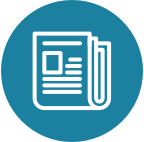Virtual Tables
Apache Cassandra 4.0 implements virtual tables (CASSANDRA-7622). Virtual tables are tables backed by an API instead of data explicitly managed and stored as SSTables. Apache Cassandra 4.0 implements a virtual keyspace interface for virtual tables. Virtual tables are specific to each node.
Some of the features of virtual tables are the ability to:
-
expose metrics through CQL
-
expose YAML configuration information
Virtual keyspaces and tables are quite different from regular tables and keyspaces:
-
Virtual tables are created in special keyspaces and not just any keyspace.
-
Virtual tables are managed by Cassandra. Users cannot run DDL to create new virtual tables or DML to modify existing virtual tables.
-
Virtual tables are currently read-only, although that may change in a later version.
-
Virtual tables are local only, non-distributed, and thus not replicated.
-
Virtual tables have no associated SSTables.
-
Consistency level of the queries sent to virtual tables are ignored.
-
All existing virtual tables use
LocalPartitioner. Since a virtual table is not replicated the partitioner sorts in order of partition keys instead of by their hash. -
Making advanced queries using
ALLOW FILTERINGand aggregation functions can be executed in virtual tables, even though in normal tables we dont recommend it.
Virtual Keyspaces
Apache Cassandra 4.0 has added two new keyspaces for virtual tables:
-
system_virtual_schema -
system_views.
The system_virtual_schema keyspace has three tables: keyspaces,
columns and tables for the virtual keyspace, table, and column definitions, respectively.
These tables contain schema information for the virtual tables.
It is used by Cassandra internally and a user should not access it directly.
The system_views keyspace contains the actual virtual tables.
Virtual Table Limitations
Before disccusing virtual keyspaces and tables, note that virtual keyspaces and tables have some limitations. These limitations are subject to change. Virtual keyspaces cannot be altered or dropped. In fact, no operations can be performed against virtual keyspaces.
Virtual tables cannot be created in virtual keyspaces. Virtual tables cannot be altered, dropped, or truncated. Secondary indexes, types, functions, aggregates, materialized views, and triggers cannot be created for virtual tables. Expiring time-to-live (TTL) columns cannot be created. Virtual tables do not support conditional updates or deletes. Aggregates may be run in SELECT statements.
Conditional batch statements cannot include mutations for virtual tables, nor can a virtual table statement be included in a logged batch. In fact, mutations for virtual and regular tables cannot occur in the same batch table.
Virtual Tables
Each of the virtual tables in the system_views virtual keyspace contain different information.
The following table describes the virtual tables:
| Virtual Table | Description |
|---|---|
caches |
Displays the general cache information including cache name, capacity_bytes, entry_count, hit_count, hit_ratio double, recent_hit_rate_per_second, recent_request_rate_per_second, request_count, and size_bytes. |
clients |
Lists information about all connected clients. |
coordinator_read_latency |
Records counts, keyspace_name, table_name, max, median, and per_second for coordinator reads. |
coordinator_scan |
Records counts, keyspace_name, table_name, max, median, and per_second for coordinator scans. |
coordinator_write_latency |
Records counts, keyspace_name, table_name, max, median, and per_second for coordinator writes. |
disk_usage |
Records disk usage including disk_space, keyspace_name, and table_name, sorted by system keyspaces. |
internode_inbound |
Lists information about the inbound internode messaging. |
internode_outbound |
Information about the outbound internode messaging. |
local_read_latency |
Records counts, keyspace_name, table_name, max, median, and per_second for local reads. |
local_scan |
Records counts, keyspace_name, table_name, max, median, and per_second for local scans. |
local_write_latency |
Records counts, keyspace_name, table_name, max, median, and per_second for local writes. |
max_partition_size |
A table metric for maximum partition size. |
rows_per_read |
Records counts, keyspace_name, tablek_name, max, and median for rows read. |
settings |
Displays configuration settings in cassandra.yaml. |
sstable_tasks |
Lists currently running tasks and progress on SSTables, for operations like compaction and upgrade. |
system_properties |
Displays environmental system properties set on the node. |
thread_pools |
Lists metrics for each thread pool. |
tombstones_per_read |
Records counts, keyspace_name, tablek_name, max, and median for tombstones. |
We shall discuss some of the virtual tables in more detail next.
Clients Virtual Table
The clients virtual table lists all active connections (connected
clients) including their ip address, port, connection stage, driver
name, driver version, hostname, protocol version, request count, ssl
enabled, ssl protocol and user name:
cqlsh:system_views> select * from system_views.clients; address | port | connection_stage | driver_name | driver_version | hostname | protocol_version | request_count | ssl_cipher_suite | ssl_enabled | ssl_protocol | username -----------+-------+------------------+-------------+----------------+-----------+------------------+---------------+------------------+-------------+--------------+----------- 127.0.0.1 | 50628 | ready | null | null | localhost | 4 | 55 | null | False | null | anonymous 127.0.0.1 | 50630 | ready | null | null | localhost | 4 | 70 | null | False | null | anonymous (2 rows)
Some examples of how clients can be used are:
-
To find applications using old incompatible versions of drivers before upgrading and with
nodetool enableoldprotocolversionsandnodetool disableoldprotocolversionsduring upgrades. -
To identify clients sending too many requests.
-
To find if SSL is enabled during the migration to and from ssl.
The virtual tables may be described with DESCRIBE statement. The DDL
listed however cannot be run to create a virtual table. As an example
describe the system_views.clients virtual table:
cqlsh:system_views> DESC TABLE system_views.clients;
CREATE TABLE system_views.clients (
address inet,
connection_stage text,
driver_name text,
driver_version text,
hostname text,
port int,
protocol_version int,
request_count bigint,
ssl_cipher_suite text,
ssl_enabled boolean,
ssl_protocol text,
username text,
PRIMARY KEY (address, port)) WITH CLUSTERING ORDER BY (port ASC)
AND compaction = {'class': 'None'}
AND compression = {};
Caches Virtual Table
The caches virtual table lists information about the caches. The four
caches presently created are chunks, counters, keys and rows. A query on
the caches virtual table returns the following details:
cqlsh:system_views> SELECT * FROM system_views.caches;
name | capacity_bytes | entry_count | hit_count | hit_ratio | recent_hit_rate_per_second | recent_request_rate_per_second | request_count | size_bytes
---------+----------------+-------------+-----------+-----------+----------------------------+--------------------------------+---------------+------------
chunks | 229638144 | 29 | 166 | 0.83 | 5 | 6 | 200 | 475136
counters | 26214400 | 0 | 0 | NaN | 0 | 0 | 0 | 0
keys | 52428800 | 14 | 124 | 0.873239 | 4 | 4 | 142 | 1248
rows | 0 | 0 | 0 | NaN | 0 | 0 | 0 | 0
(4 rows)
Settings Virtual Table
The settings table is rather useful and lists all the current
configuration settings from the cassandra.yaml. The encryption options
are overridden to hide the sensitive truststore information or
passwords. The configuration settings however cannot be set using DML on
the virtual table presently: :
cqlsh:system_views> SELECT * FROM system_views.settings;
name | value
-------------------------------------+--------------------
allocate_tokens_for_keyspace | null
audit_logging_options_enabled | false
auto_snapshot | true
automatic_sstable_upgrade | false
cluster_name | Test Cluster
enable_transient_replication | false
hinted_handoff_enabled | true
hints_directory | /home/ec2-user/cassandra/data/hints
incremental_backups | false
initial_token | null
...
...
...
rpc_address | localhost
ssl_storage_port | 7001
start_native_transport | true
storage_port | 7000
stream_entire_sstables | true
(224 rows)
The settings table can be really useful if yaml file has been changed
since startup and dont know running configuration, or to find if they
have been modified via jmx/nodetool or virtual tables.
Thread Pools Virtual Table
The thread_pools table lists information about all thread pools.
Thread pool information includes active tasks, active tasks limit,
blocked tasks, blocked tasks all time, completed tasks, and pending
tasks. A query on the thread_pools returns following details:
cqlsh:system_views> select * from system_views.thread_pools;
name | active_tasks | active_tasks_limit | blocked_tasks | blocked_tasks_all_time | completed_tasks | pending_tasks
------------------------------+--------------+--------------------+---------------+------------------------+-----------------+---------------
AntiEntropyStage | 0 | 1 | 0 | 0 | 0 | 0
CacheCleanupExecutor | 0 | 1 | 0 | 0 | 0 | 0
CompactionExecutor | 0 | 2 | 0 | 0 | 881 | 0
CounterMutationStage | 0 | 32 | 0 | 0 | 0 | 0
GossipStage | 0 | 1 | 0 | 0 | 0 | 0
HintsDispatcher | 0 | 2 | 0 | 0 | 0 | 0
InternalResponseStage | 0 | 2 | 0 | 0 | 0 | 0
MemtableFlushWriter | 0 | 2 | 0 | 0 | 1 | 0
MemtablePostFlush | 0 | 1 | 0 | 0 | 2 | 0
MemtableReclaimMemory | 0 | 1 | 0 | 0 | 1 | 0
MigrationStage | 0 | 1 | 0 | 0 | 0 | 0
MiscStage | 0 | 1 | 0 | 0 | 0 | 0
MutationStage | 0 | 32 | 0 | 0 | 0 | 0
Native-Transport-Requests | 1 | 128 | 0 | 0 | 130 | 0
PendingRangeCalculator | 0 | 1 | 0 | 0 | 1 | 0
PerDiskMemtableFlushWriter_0 | 0 | 2 | 0 | 0 | 1 | 0
ReadStage | 0 | 32 | 0 | 0 | 13 | 0
Repair-Task | 0 | 2147483647 | 0 | 0 | 0 | 0
RequestResponseStage | 0 | 2 | 0 | 0 | 0 | 0
Sampler | 0 | 1 | 0 | 0 | 0 | 0
SecondaryIndexManagement | 0 | 1 | 0 | 0 | 0 | 0
ValidationExecutor | 0 | 2147483647 | 0 | 0 | 0 | 0
ViewBuildExecutor | 0 | 1 | 0 | 0 | 0 | 0
ViewMutationStage | 0 | 32 | 0 | 0 | 0 | 0
(24 rows)
Internode Inbound Messaging Virtual Table
The internode_inbound virtual table is for the internode inbound
messaging. Initially no internode inbound messaging may get listed. In
addition to the address, port, datacenter and rack information includes
corrupt frames recovered, corrupt frames unrecovered, error bytes, error
count, expired bytes, expired count, processed bytes, processed count,
received bytes, received count, scheduled bytes, scheduled count,
throttled count, throttled nanos, using bytes, using reserve bytes. A
query on the internode_inbound returns following details:
cqlsh:system_views> SELECT * FROM system_views.internode_inbound; address | port | dc | rack | corrupt_frames_recovered | corrupt_frames_unrecovered | error_bytes | error_count | expired_bytes | expired_count | processed_bytes | processed_count | received_bytes | received_count | scheduled_bytes | scheduled_count | throttled_count | throttled_nanos | using_bytes | using_reserve_bytes ---------+------+----+------+--------------------------+----------------------------+- ---------- (0 rows)
SSTables Tasks Virtual Table
The sstable_tasks could be used to get information about running
tasks. It lists following columns:
cqlsh:system_views> SELECT * FROM sstable_tasks;
keyspace_name | table_name | task_id | kind | progress | total | unit
---------------+------------+--------------------------------------+------------+----------+----------+-------
basic | wide2 | c3909740-cdf7-11e9-a8ed-0f03de2d9ae1 | compaction | 60418761 | 70882110 | bytes
basic | wide2 | c7556770-cdf7-11e9-a8ed-0f03de2d9ae1 | compaction | 2995623 | 40314679 | bytes
As another example, to find how much time is remaining for SSTable tasks, use the following query:
SELECT total - progress AS remaining FROM system_views.sstable_tasks;
Other Virtual Tables
Some examples of using other virtual tables are as follows.
Find tables with most disk usage:
cqlsh> SELECT * FROM disk_usage WHERE mebibytes > 1 ALLOW FILTERING; keyspace_name | table_name | mebibytes ---------------+------------+----------- keyspace1 | standard1 | 288 tlp_stress | keyvalue | 3211
Find queries on table/s with greatest read latency:
cqlsh> SELECT * FROM local_read_latency WHERE per_second > 1 ALLOW FILTERING; keyspace_name | table_name | p50th_ms | p99th_ms | count | max_ms | per_second ---------------+------------+----------+----------+----------+---------+------------ tlp_stress | keyvalue | 0.043 | 0.152 | 49785158 | 186.563 | 11418.356
Example
-
To list the keyspaces, enter
cqlshand run the CQL commandDESCRIBE KEYSPACES:
cqlsh> DESC KEYSPACES;
system_schema system system_distributed system_virtual_schema
system_auth system_traces system_views-
To view the virtual table schema, run the CQL commands
USE system_virtual_schemaandSELECT * FROM tables:
cqlsh> USE system_virtual_schema;
cqlsh> SELECT * FROM tables;results in:
keyspace_name | table_name | comment
-----------------------+---------------------------+--------------------------------------
system_views | caches | system caches
system_views | clients | currently connected clients
system_views | coordinator_read_latency |
system_views | coordinator_scan_latency |
system_views | coordinator_write_latency |
system_views | disk_usage |
system_views | internode_inbound |
system_views | internode_outbound |
system_views | local_read_latency |
system_views | local_scan_latency |
system_views | local_write_latency |
system_views | max_partition_size |
system_views | rows_per_read |
system_views | settings | current settings
system_views | sstable_tasks | current sstable tasks
system_views | system_properties | Cassandra relevant system properties
system_views | thread_pools |
system_views | tombstones_per_read |
system_virtual_schema | columns | virtual column definitions
system_virtual_schema | keyspaces | virtual keyspace definitions
system_virtual_schema | tables | virtual table definitions
(21 rows)-
To view the virtual tables, run the CQL commands
USE system_viewandDESCRIBE tables:
cqlsh> USE system_view;;
cqlsh> DESCRIBE tables;results in:
sstable_tasks clients coordinator_write_latency
disk_usage local_write_latency tombstones_per_read
thread_pools internode_outbound settings
local_scan_latency coordinator_scan_latency system_properties
internode_inbound coordinator_read_latency max_partition_size
local_read_latency rows_per_read caches-
To look at any table data, run the CQL command
SELECT:
cqlsh> USE system_view;;
cqlsh> SELECT * FROM clients LIMIT 2;results in:
address | port | connection_stage | driver_name | driver_version | hostname | protocol_version | request_count | ssl_cipher_suite | ssl_enabled | ssl_protocol | username
-----------+-------+------------------+------------------------+----------------+-----------+------------------+---------------+------------------+-------------+--------------+-----------
127.0.0.1 | 37308 | ready | DataStax Python Driver | 3.21.0.post0 | localhost | 4 | 17 | null | False | null | anonymous
127.0.0.1 | 37310 | ready | DataStax Python Driver | 3.21.0.post0 | localhost | 4 | 8 | null | False | null | anonymous
(2 rows)