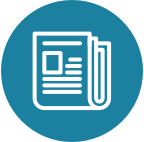cqlsh: the CQL shell
cqlsh is a command-line interface for interacting with Cassandra using CQL (the Cassandra Query Language).
It is shipped with every Cassandra package, and can be found in the bin/ directory alongside the cassandra
executable.
cqlsh is implemented with the Python native protocol driver, and connects to the single specified node.
Compatibility
cqlsh is compatible with Python 2.7.
In general, a given version of cqlsh is only guaranteed to work with the
version of Cassandra that it was released with.
In some cases, cqlsh may work with older or newer versions of Cassandra, but this is not
officially supported.
Optional Dependencies
cqlsh ships with all essential dependencies. However, there are some
optional dependencies that can be installed to improve the capabilities
of cqlsh.
cython
The performance of cqlsh’s COPY operations can be improved by
installing cython. This will compile the python
modules that are central to the performance of COPY.
cqlshrc
The cqlshrc file holds configuration options for cqlsh.
By default, the file is locagted the user’s home directory at ~/.cassandra/cqlsh, but a
custom location can be specified with the --cqlshrc option.
Example config values and documentation can be found in the
conf/cqlshrc.sample file of a tarball installation.
You can also view the latest version of the
cqlshrc file online.
credentials
The credentials file contains a user-name and a password for cqlsh.
A user-name and a password must be located in a section whose name matches the classname from the [auth_provider] section of the cqlshrc file.
The credentials file must be owned by the user and no one else has permission to read the file.
Example config values and documentation can be found in the
conf/credentials.sample file of a tarball installation.
cql history
All CQL commands you execute are written to a history file. By default, CQL history will be written to ~/.cassandra/cql_history. You can change this default by setting the environment variable CQL_HISTORY like ~/some/other/path/to/cqlsh_history where cqlsh_history is a file. All parent directories to history file will be created if they do not exist. If you do not want to persist history, you can do so by setting CQL_HISTORY to /dev/null.
This feature is supported from Cassandra 4.1.
Command Line Options
Usage: cqlsh.py [options] [host [port]]
CQL Shell for Apache Cassandra
Options:
--version-
show program’s version number and exit
-h--help-
show this help message and exit
-C--color-
Always use color output
--no-color-
Never use color output
--browser=BROWSER-
The browser to use to display CQL help, where BROWSER can be: one of the supported browsers in docs.python.org/3/library/webbrowser.html. browser path followed by %s, example: /usr/bin/google-chrome-stable %s
--ssl-
Use SSL
-u USERNAME--username=USERNAME-
Authenticate as user.
-p PASSWORD--password=PASSWORD-
Authenticate using password.
-k KEYSPACE--keyspace=KEYSPACE-
Authenticate to the given keyspace.
-f FILE--file=FILE-
Execute commands from FILE, then exit
--debug-
Show additional debugging information
--coverage-
Collect coverage data
--encoding=ENCODING-
Specify a non-default encoding for output. (Default: utf-8)
--cqlshrc=CQLSHRC-
Specify an alternative cqlshrc file location.
--credentials=CREDENTIALS-
Specify an alternative credentials file location.
--cqlversion=CQLVERSION-
Specify a particular CQL version, by default the highest version supported by the server will be used. Examples: "3.0.3", "3.1.0"
--protocol-version=PROTOCOL_VERSION-
Specify a specific protcol version otherwise the client will default and downgrade as necessary
-e EXECUTE--execute=EXECUTE-
Execute the statement and quit.
--connect-timeout=CONNECT_TIMEOUT-
Specify the connection timeout in seconds (default: 5 seconds).
--request-timeout=REQUEST_TIMEOUT-
Specify the default request timeout in seconds (default: 10 seconds).
-t, --tty-
Force tty mode (command prompt).
-v--v-
Print the current version of cqlsh.
Special Commands
In addition to supporting regular CQL statements, cqlsh also supports a
number of special commands that are not part of CQL. These are detailed
below.
CONSISTENCY
Usage: CONSISTENCY <consistency level>
Sets the consistency level for operations to follow. Valid arguments include:
-
ANY -
ONE -
TWO -
THREE -
QUORUM -
ALL -
LOCAL_QUORUM -
LOCAL_ONE -
SERIAL -
LOCAL_SERIAL
SERIAL CONSISTENCY
Usage: SERIAL CONSISTENCY <consistency level>
Sets the serial consistency level for operations to follow. Valid arguments include:
-
SERIAL -
LOCAL_SERIAL
The serial consistency level is only used by conditional updates
(INSERT, UPDATE and DELETE with an IF condition). For those, the
serial consistency level defines the consistency level of the serial
phase (or “paxos” phase) while the normal consistency level defines the
consistency for the “learn” phase, i.e. what type of reads will be
guaranteed to see the update right away. For example, if a conditional
write has a consistency level of QUORUM (and is successful), then a
QUORUM read is guaranteed to see that write. But if the regular
consistency level of that write is ANY, then only a read with a
consistency level of SERIAL is guaranteed to see it (even a read with
consistency ALL is not guaranteed to be enough).
SHOW VERSION
Prints the cqlsh, Cassandra, CQL, and native protocol versions in use.
Example:
cqlsh> SHOW VERSION
[cqlsh 5.0.1 | Cassandra 3.8 | CQL spec 3.4.2 | Native protocol v4]SHOW HOST
Prints the IP address and port of the Cassandra node that cqlsh is
connected to in addition to the cluster name. Example:
cqlsh> SHOW HOST
Connected to Prod_Cluster at 192.0.0.1:9042.SHOW SESSION
Pretty prints a specific tracing session.
Usage: SHOW SESSION <session id>
Example usage:
cqlsh> SHOW SESSION 95ac6470-327e-11e6-beca-dfb660d92ad8
Tracing session: 95ac6470-327e-11e6-beca-dfb660d92ad8
activity | timestamp | source | source_elapsed | client
-----------------------------------------------------------+----------------------------+-----------+----------------+-----------
Execute CQL3 query | 2016-06-14 17:23:13.979000 | 127.0.0.1 | 0 | 127.0.0.1
Parsing SELECT * FROM system.local; [SharedPool-Worker-1] | 2016-06-14 17:23:13.982000 | 127.0.0.1 | 3843 | 127.0.0.1
...SOURCE
Reads the contents of a file and executes each line as a CQL statement or special cqlsh command.
Usage: SOURCE <string filename>
Example usage:
cqlsh> SOURCE '/home/calvinhobbs/commands.cql'CAPTURE
Begins capturing command output and appending it to a specified file. Output will not be shown at the console while it is captured.
Usage:
CAPTURE '<file>';
CAPTURE OFF;
CAPTURE;That is, the path to the file to be appended to must be given inside a
string literal. The path is interpreted relative to the current working
directory. The tilde shorthand notation ('~/mydir') is supported for
referring to $HOME.
Only query result output is captured. Errors and output from cqlsh-only commands will still be shown in the cqlsh session.
To stop capturing output and show it in the cqlsh session again, use
CAPTURE OFF.
To inspect the current capture configuration, use CAPTURE with no
arguments.
HELP
Gives information about cqlsh commands. To see available topics, enter
HELP without any arguments. To see help on a topic, use
HELP <topic>. Also see the --browser argument for controlling what
browser is used to display help.
TRACING
Enables or disables tracing for queries. When tracing is enabled, once a query completes, a trace of the events during the query will be printed.
Usage:
TRACING ON
TRACING OFFPAGING
Enables paging, disables paging, or sets the page size for read queries. When paging is enabled, only one page of data will be fetched at a time and a prompt will appear to fetch the next page. Generally, it’s a good idea to leave paging enabled in an interactive session to avoid fetching and printing large amounts of data at once.
Usage:
PAGING ON
PAGING OFF
PAGING <page size in rows>EXPAND
Enables or disables vertical printing of rows. Enabling EXPAND is
useful when many columns are fetched, or the contents of a single column
are large.
Usage:
EXPAND ON
EXPAND OFFLOGIN
Authenticate as a specified Cassandra user for the current session.
Usage:
LOGIN <username> [<password>]DESCRIBE
Prints a description (typically a series of DDL statements) of a schema element or the cluster. This is useful for dumping all or portions of the schema.
Usage:
DESCRIBE CLUSTER
DESCRIBE SCHEMA
DESCRIBE KEYSPACES
DESCRIBE KEYSPACE <keyspace name>
DESCRIBE TABLES
DESCRIBE TABLE <table name>
DESCRIBE INDEX <index name>
DESCRIBE MATERIALIZED VIEW <view name>
DESCRIBE TYPES
DESCRIBE TYPE <type name>
DESCRIBE FUNCTIONS
DESCRIBE FUNCTION <function name>
DESCRIBE AGGREGATES
DESCRIBE AGGREGATE <aggregate function name>In any of the commands, DESC may be used in place of DESCRIBE.
The DESCRIBE CLUSTER command prints the cluster name and partitioner:
cqlsh> DESCRIBE CLUSTER
Cluster: Test Cluster
Partitioner: Murmur3PartitionerThe DESCRIBE SCHEMA command prints the DDL statements needed to
recreate the entire schema. This is especially useful for dumping the
schema in order to clone a cluster or restore from a backup.
COPY TO
Copies data from a table to a CSV file.
Usage:
COPY <table name> [(<column>, ...)] TO <file name> WITH <copy option> [AND <copy option> ...]If no columns are specified, all columns from the table will be copied to the CSV file. A subset of columns to copy may be specified by adding a comma-separated list of column names surrounded by parenthesis after the table name.
The <file name> should be a string literal (with single quotes)
representing a path to the destination file. This can also the special
value STDOUT (without single quotes) to print the CSV to stdout.
See shared-copy-options for options that apply to both COPY TO and
COPY FROM.
Options for COPY TO
MAXREQUESTS-
The maximum number token ranges to fetch simultaneously. Defaults to 6.
PAGESIZE-
The number of rows to fetch in a single page. Defaults to 1000.
PAGETIMEOUT-
By default the page timeout is 10 seconds per 1000 entries in the page size or 10 seconds if pagesize is smaller.
BEGINTOKEN,ENDTOKEN-
Token range to export. Defaults to exporting the full ring.
MAXOUTPUTSIZE-
The maximum size of the output file measured in number of lines; beyond this maximum the output file will be split into segments. -1 means unlimited, and is the default.
ENCODING-
The encoding used for characters. Defaults to
utf8.
COPY FROM
Copies data from a CSV file to table.
Usage:
COPY <table name> [(<column>, ...)] FROM <file name> WITH <copy option> [AND <copy option> ...]If no columns are specified, all columns from the CSV file will be copied to the table. A subset of columns to copy may be specified by adding a comma-separated list of column names surrounded by parenthesis after the table name.
The <file name> should be a string literal (with single quotes)
representing a path to the source file. This can also the special value
STDIN (without single quotes) to read the CSV data from stdin.
See shared-copy-options for options that apply to both COPY TO and
COPY FROM.
Options for COPY TO
INGESTRATE-
The maximum number of rows to process per second. Defaults to 100000.
MAXROWS-
The maximum number of rows to import. -1 means unlimited, and is the default.
SKIPROWS-
A number of initial rows to skip. Defaults to 0.
SKIPCOLS-
A comma-separated list of column names to ignore. By default, no columns are skipped.
MAXPARSEERRORS-
The maximum global number of parsing errors to ignore. -1 means unlimited, and is the default.
MAXINSERTERRORS-
The maximum global number of insert errors to ignore. -1 means unlimited. The default is 1000.
ERRFILE=-
A file to store all rows that could not be imported, by default this is
import_<ks>_<table>.errwhere<ks>is your keyspace and<table>is your table name. MAXBATCHSIZE-
The max number of rows inserted in a single batch. Defaults to 20.
MINBATCHSIZE-
The min number of rows inserted in a single batch. Defaults to 2.
CHUNKSIZE-
The number of rows that are passed to child worker processes from the main process at a time. Defaults to 1000.
Shared COPY Options
Options that are common to both COPY TO and COPY FROM.
NULLVAL-
The string placeholder for null values. Defaults to
null. HEADER-
For
COPY TO, controls whether the first line in the CSV output file will contain the column names. For COPY FROM, specifies whether the first line in the CSV input file contains column names. Defaults tofalse. DECIMALSEP-
The character that is used as the decimal point separator. Defaults to
.. THOUSANDSSEP-
The character that is used to separate thousands. Defaults to the empty string.
BOOLSTYlE-
The string literal format for boolean values. Defaults to
True,False. NUMPROCESSES-
The number of child worker processes to create for
COPYtasks. Defaults to a max of 4 forCOPY FROMand 16 forCOPY TO. However, at most (num_cores - 1) processes will be created. MAXATTEMPTS-
The maximum number of failed attempts to fetch a range of data (when using
COPY TO) or insert a chunk of data (when usingCOPY FROM) before giving up. Defaults to 5. REPORTFREQUENCY-
How often status updates are refreshed, in seconds. Defaults to 0.25.
RATEFILE-
An optional file to output rate statistics to. By default, statistics are not output to a file.